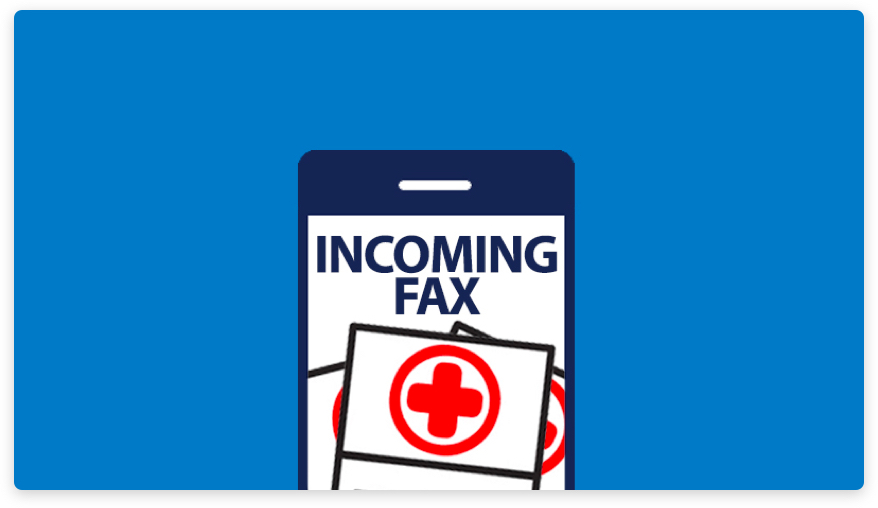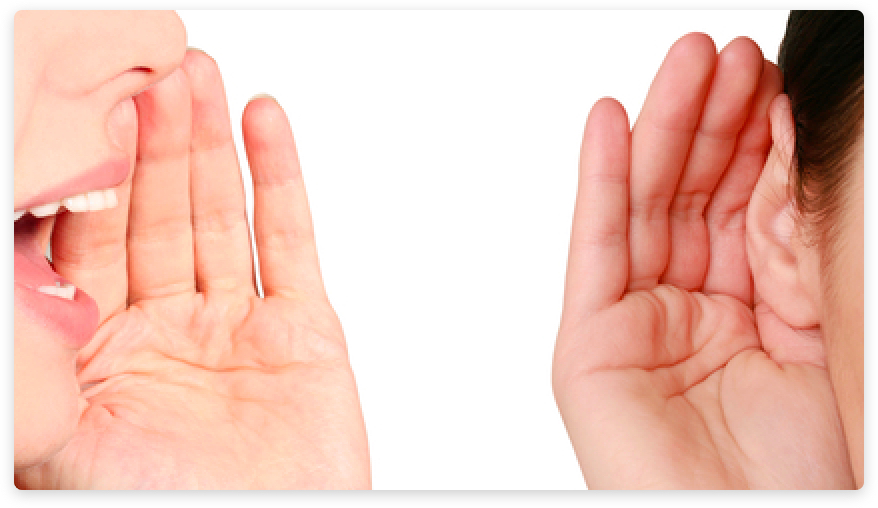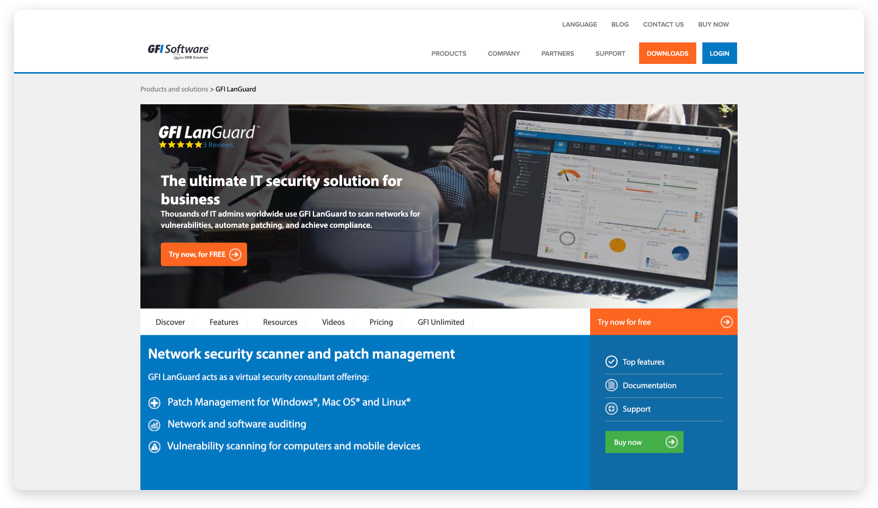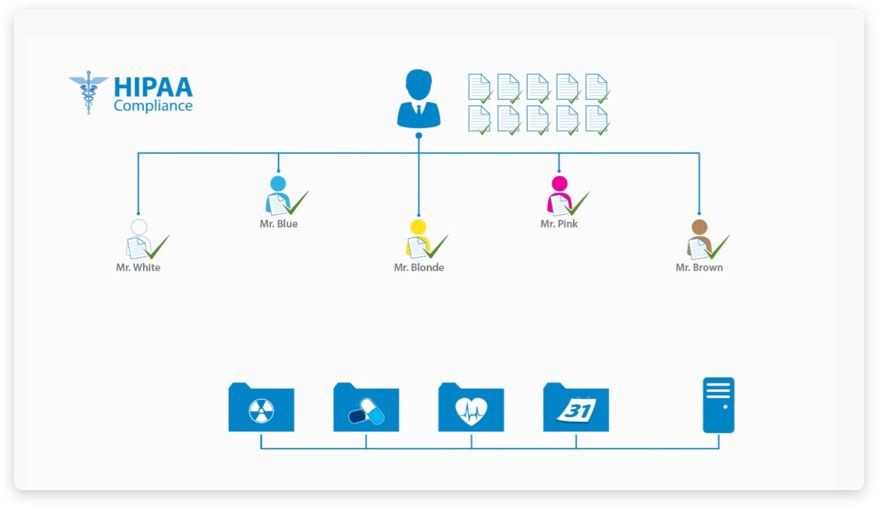How email to fax and
fax to email works
Streamline business processes
by incorporating fax with email
Streamline business processes
by incorporating fax with email
Whether sending faxes from their email client or through a business application, email to fax allows users to send faxes through an efficient process that bridges the gap between their need to use email and their recipients need to receive faxes.
Users can send faxes directly from their standard email client when using an electronic fax solution. There is really no learning curve because most people already know how to send email. And the process can boost productivity as users no longer have to print a document and manually send it from a traditional fax machine.
With most email to fax solutions, the end user is able to send an email to either faxnumber@domain.com (where domain.com is a custom fax domain) or to an Outlook business fax contact. From the user perspective, they are creating the email, addressing it, adding notes to the subject and/or body, attaching the desired fax documents, and clicking send.
With typical electronic fax solutions, the information on the fax sender and recipient, as well as the subject and body fields from the email, will be included on the cover page. This allows for the use of cover page templates that can be used in a dynamic fashion rather than requiring the user to create a custom cover page each time they wish to send an email to fax. The inclusion of the subject and body from the email lets the user add instructions to the cover page so that the user can replicate the addition of manual notes with the email to fax process.

The electronic fax solution converts the email to fax for delivery across the phone network to the remote recipient. Once the fax transmission completes, the fax solution typically returns an email to the sender to let them know whether their email to fax submission was successfully sent or that it failed to transmit. Typically, the reason for the failure and an option to retry the fax will also be included.
The ability to send an email to fax also allows for easy integration with third party applications. Many organizations are sending faxes through a business application such as an Enterprise Resource Planning (ERP), invoicing or accounting system. With some of these applications, the email to fax workflow can be configured by the IT Administrator while others may require customization by the software vendor.
Open a new email
Put the To fax number into the email address
Create a subject line and the email body
Attach any documents
Send the email – the fax service converts the email information to a fax and calls the fax number
Receive the confirmation – the fax service will send an email confirming whether the fax was successfully transmitted
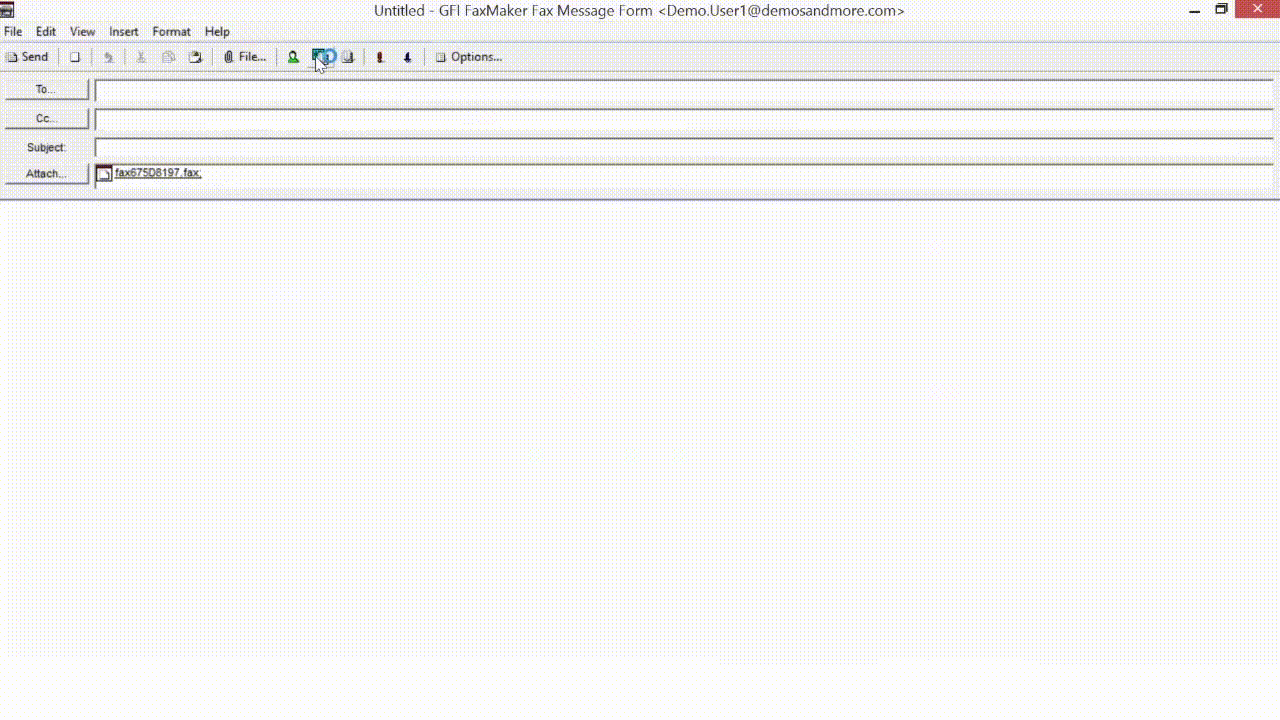
The fax to email process allows the sender to use a traditional fax machine, fax service or fax server to send the document in real-time over the phone network – but provides the recipient with the convenience of email delivery. The implementation of an electronic faxing solution bridges the gap from fax to email.
Whether implemented as an online service or a network fax server, these systems typically allow multiple options for delivering inbound faxes to the user via email. The first consideration is the routing of inbound faxes. While simple electronic fax systems provide the ability to deliver faxes to a single recipient for manual distribution, more advanced solutions provide dynamic routing options for automatic delivery.
For example, each user or department could be assigned a unique fax number for fax to email delivery directly to their mailbox. This not only provides for a more efficient user experience, but also allows the organization to control the delivery of sensitive fax traffic and ensure that only the correct recipient views the information.
When compared with traditional faxing, that would print the received fax pages where it could be viewed by anybody walking by, the fax to email process represents a significant enhancement to the organization’s security practices.
From the end-user’s perspective, the ability to receive the fax as a PDF or TIF file offers two distinct advantages over standard fax machines. In addition to working more productively with the delivery of fax to email rather than visiting the fax machine, they are also able to easily integrate faxing with their business workflows since the fax is already in an electronic format.
From the end-user’s perspective, the ability to receive the fax as a PDF or TIF file offers two distinct advantages over standard fax machines. In addition to working more productively with the delivery of fax to email rather than visiting the fax machine, they are also able to easily integrate faxing with their business workflows since the fax is already in an electronic format.
While specifics will vary with different electronic fax solutions, the usual steps for faxing to an email address are:
Prepare and send the fax from a fax machine
The fax service answers the fax line and the fax machine sends the fax data to the fax service
The received fax is stored by the fax service
The fax service converts fax data into a PDF copy of the fax and sends it as an email to the designated email address(es)
It was once thought that standalone fax machines would be replaced with email messaging. But email can’t always guarantee to be as secure a form of communication as faxing.
For example, an email message and its content might be archived on any number of servers. Email transmission of information also runs into problems with compliance agencies and regulations, such as HIPAA, that require greater security.
Unlike emails, a fax cannot be used to:
carry a virus
phish
harm a company’s network security
It’s estimated that there are about 125 million fax machines in use in the world today, and close to six million new purchases each year. According to a 2012 survey, 85 per cent of U.S. businesses make use of faxing in some form.
There are three main reasons why faxing is still important for these organizations:
1. To obtain a phone line and a fax machine is still the simplest and least technical way for a small company to begin communicating with the outside world.
2. Many companies, especially those in the healthcare, legal and insurance space, are required to transmit data via fax because of compliance concerns.
3. Companies are maintaining legacy applications, such as purchasing and billing systems, which are only able to transmit a document via fax.

The relatively simple process of setting up an integrated network faxing solution can significantly increase a company’s efficiency and productivity. With a network faxing solution, thousands of dollars can be saved in labor costs alone. In addition, faxes can be more secure, readily prepared and add an appearance of professionalism to the company’s business communications.
By using existing technologies, such as word processing and messaging applications, an organization gets greater benefits from existing applications with no additional cost in software or additional training expenses. The integrated network faxing solution has a high return on investment and there is really no learning curve – its benefits can be realized literally in minutes.
One popular integrated faxing solution is GFI FaxMaker Online. It is an internet fax service that does not require any installation. The solution has many of the same benefits as other faxing solutions such as there’s no expensive fax hardware or software to purchase, install and configure. There is also no need to buy paper, toner or complex phone systems.
With GFI FaxMaker Online, users can send faxes directly from their email client by creating an email and filling in the following details:
Subject
Email message in body
Any attachments
Fax recipient
You can attach up to five files that are in a supported file format. GFI FaxMaker Online adds the contents of attachments to the fax. The total file size of all attachments cannot exceed 20MB.
In the To field, enter the recipient's fax number. Then key in the fax number in the following format: faxnumber@gfifax.com. Replace faxnumber with the full recipient’s fax number. You can key in up to two hundred recipient numbers, using the same format for each and separated with a semi-colon (;).
The fax number must always include the international dial symbol "+", the country and area codes. This also applies when sending faxes locally, for example from New York to New York.
For more information refer to Specifying fax recipients.
GFI FaxMaker Online accepts emails up to 20MB. The total file size of all attachments and the email content cannot exceed this threshold. Certain mail servers have a lower email size limit (such as 15MB). In this case, send faxes that are smaller than the mail server limit.
The fax sender must be included in the list of GFI FaxMaker Online users. Senders that do not have an account configured in GFI FaxMaker Online will not be able to send faxes.
For more information refer to Users.
After sending a fax the user is notified about the fax status via transmission reports. For more information refer to Transmission reports.
For more detailed information, refer to the Getting Started guide.
A user that has a dedicated fax number can receive faxes through GFI FaxMaker Online. By default, received faxes are forwarded to the user via email. Third-party applications can be configured to download emails directly from the GFI FaxMaker Online servers via an application programming interface (API).
When a fax is received, GFI FaxMaker Online converts the fax to a configurable format, such as a PDF.
Depending on the which number the fax was received, GFI FaxMaker Online sends the fax via email to the receiving email address. The email contains a fax report and the fax file included as an attachment.
For more information refer to User faxing settings.
How online faxing cures a widespread healthcare headache
Learn why online faxing offers a more functional way to fax.
Seven reasons why online faxing is good for healthcare providers
Find out the top seven things that online faxing offers your business.
Get back… to the future of faxing
Discover how replacing the traditional faxing with integrated network fax server software or opting for online faxing will save your company serious money
Survey: 85 percent of US businesses rely on fax technology
Learn why that by an overwhelming margin, faxing continues to be an important form of office communication for most businesses.
Faxing in the healthcare industry – HIPAA compliance
Learn why fax servers are the only way to safely and securely transmit confidential patient data.
GFI FaxMaker trial
Try GFI FaxMaker free for 30 days with access to all GFI FaxMaker features and customer support.
Faxing efficiency through automation
See why in many countries, faxing is still the only way of sending compliant documents electronically.
Faxing in the healthcare industry
Get an in-depth product understanding from this extensive library of videos and information.